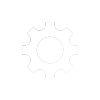Backup Exec (BE) remains to be the market leading powerful, simple, secure, and unified data protection solution for small and midsize businesses (SMB), helping to ensure their business-critical data is never at risk of being lost, stolen or corrupted.
Backup Exec Simple Edition licensing introduced in Backup Exec 22.0 provided a simplified and streamlined licensing model that includes all Backup Exec features and functionality.
Backup and Restore of Microsoft 365 SharePoint and Teams - One of the first major components of this release of Backup Exec, we now offer complete restore of Microsoft 365 data, including SharePoint Online and Teams. Fully integrated into BE 22.1 with no need for a separate add-on or extra costs, we’re confident our customers will enjoy this new seamless and included protection capability. Exchange Online and OneDrive backup and restore have been available since version 22.
Microsoft Azure Object Lock - Customers can now create Write Once, Read Many (WORM) enabled backup sets on Azure cloud storage configured with Backup Exec cloud deduplication. Azure Object Storage offers protection from ransomware and capitalizes on the deduplication to cloud feature
Support for Partial VM Restore - Backup Exec enables you to restore selected disks from within a virtual machine backup, which helps to restore critical disks faster with no impact to other disks and with no data loss.
Support for New Cloud Storage Regions - Backup Exec users benefit from cloud storage choices through support for the following cloud storage regions, enabling greater flexibility and economy:
- Google: Columbus, Dallas, Milan, Madrid, Paris
- Amazon: Middle East (UAE)